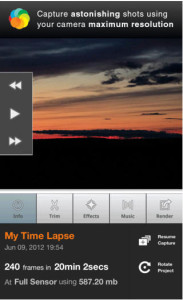-
26 Oct 13
-
0 Comments
6 Great iPhone Apps for creative video on the go
Our phones can do just about everything most of the other devices we used to use daily did all wrapped up in one portable package. That being said video on smart phones has come a long way. When video was first added to cell phones it really wasn’t very good. I worked for company that refurbished phones for Sprint for a while when video first became available, one of my jobs was to check the phones to see what they were still capable of doing. I found some really terrible video. The video was small, had pixels the size of canned hams and audio that was for the most part inaudible. But today smart phones are capable of shooting passable HD quality video, most have pretty good sound and if you are smart about it you can even force some to shoot higher than HD, more on that later. Since video is the main thing I ever deal with, and I always have my phone on me I thought I would share the 6 video apps I find the most useful and interesting. I also decided to take those apps out to demonstrate just how powerful some of them are.
Great Looking Video
-
Lapse It (pro)
 Lapse It is an amazing app! This app gives your phone the power to shoot (almost)4K semi-professional looking time-lapse videos. Shoot in SD, HD, and Full-sensor (almost 4K). This award winning app has a very intuitive interface. My first time using it I found it super simple. Inside the app you have the ability to adjust the frame rate, how many pictures are taken down to a millisecond, how large you want the output, add to add sound tracks in the pro version. The hardest thing I found about using this app is finding a place to set my phone for any length of time without it falling over. With a portable tripod or some ingenuity you can fix that probably really easily.
Lapse It is an amazing app! This app gives your phone the power to shoot (almost)4K semi-professional looking time-lapse videos. Shoot in SD, HD, and Full-sensor (almost 4K). This award winning app has a very intuitive interface. My first time using it I found it super simple. Inside the app you have the ability to adjust the frame rate, how many pictures are taken down to a millisecond, how large you want the output, add to add sound tracks in the pro version. The hardest thing I found about using this app is finding a place to set my phone for any length of time without it falling over. With a portable tripod or some ingenuity you can fix that probably really easily. -
Miniatures
 Miniatures is another great app for stunning video from iPhone. This app expands a bit on Lapse It in the way that it offers you the ability to add a tilt shift to time lapse video. The time lapse features don’t seem quite as professional as the Lapse it, but TILT SHIFT. To shoot an effective tilt shit video your subject needs to be far away and mostly below you. I was able to pull of some pretty cool stuff by just going to the top of a parking garage since the iPhone has a fixed lens with no optical zoom that was plenty to create a great looking miniature world.
Miniatures is another great app for stunning video from iPhone. This app expands a bit on Lapse It in the way that it offers you the ability to add a tilt shift to time lapse video. The time lapse features don’t seem quite as professional as the Lapse it, but TILT SHIFT. To shoot an effective tilt shit video your subject needs to be far away and mostly below you. I was able to pull of some pretty cool stuff by just going to the top of a parking garage since the iPhone has a fixed lens with no optical zoom that was plenty to create a great looking miniature world.
Special Effects
-
Split Lens Pro
 Ever wanted an evil twin? No other actors other than your self? No problem. With this handy little app and a stationary place to put your iPhone you too can make that evil twin happen.
Ever wanted an evil twin? No other actors other than your self? No problem. With this handy little app and a stationary place to put your iPhone you too can make that evil twin happen.
-
Viddy
 Yes kids no you too can be like Ray Harryhausen and create your very own stop motion animations right from your phone. Again you will probably want a tripod for this one. With Viddy you can record one frame at a time a stop motion video. You can also use it to create some really cool jump cuts to illustrate time passing quickly. Get creative. You can also publish it straight to your social network of choice or save it to your camera roll by emailing it to yourself for compositing in another program. If that seems a little more complicated than it should be, your right and the next app is for you.
Yes kids no you too can be like Ray Harryhausen and create your very own stop motion animations right from your phone. Again you will probably want a tripod for this one. With Viddy you can record one frame at a time a stop motion video. You can also use it to create some really cool jump cuts to illustrate time passing quickly. Get creative. You can also publish it straight to your social network of choice or save it to your camera roll by emailing it to yourself for compositing in another program. If that seems a little more complicated than it should be, your right and the next app is for you.
Compositing
-
Splice
 Now that you have your footage shot it’s time to put it all together. Splice gives you a lot of the tools an easy editor like iMovie, or Windows Movie Maker gives you, but if you know what you are doing with this app no one will know the difference between video shot and edited on your phone and video shot on your phone and edited in a non-linear editor. Make some smooth edits, add some music, and maybe a narration track. Go easy on the transitions and effects in this program some are a bit hokey side. Wrap it up and save it to your camera roll.
Now that you have your footage shot it’s time to put it all together. Splice gives you a lot of the tools an easy editor like iMovie, or Windows Movie Maker gives you, but if you know what you are doing with this app no one will know the difference between video shot and edited on your phone and video shot on your phone and edited in a non-linear editor. Make some smooth edits, add some music, and maybe a narration track. Go easy on the transitions and effects in this program some are a bit hokey side. Wrap it up and save it to your camera roll.
Publishing
-
Instagram
 When it comes to publishing your video, really just about any of the video sharing sites like vimeo, youtube, dailymotion, etc. will work, but when it comes to adding some last minute color treatment to your video, similar to those found in Magic Bullet Quicklooks this is probably one of the fastest ways to do it. Personally I probably don’t use Instagram nearly as much as I should, but for some of you out there it maybe the perfect place to publish your video. Add some color treatment, title’s if you forgot them in splice and send it on it’s way out into the world for all your friends to see.
When it comes to publishing your video, really just about any of the video sharing sites like vimeo, youtube, dailymotion, etc. will work, but when it comes to adding some last minute color treatment to your video, similar to those found in Magic Bullet Quicklooks this is probably one of the fastest ways to do it. Personally I probably don’t use Instagram nearly as much as I should, but for some of you out there it maybe the perfect place to publish your video. Add some color treatment, title’s if you forgot them in splice and send it on it’s way out into the world for all your friends to see.